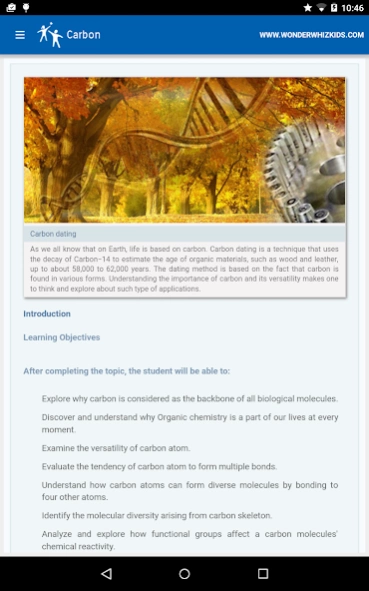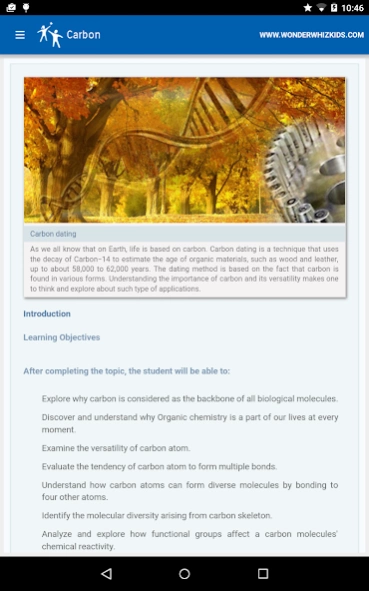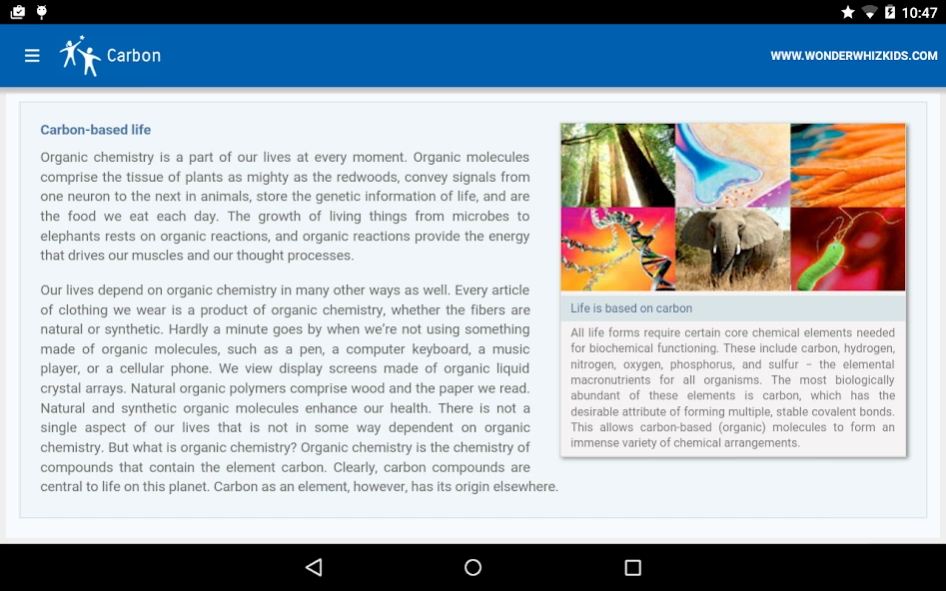Carbon 1.0
Continue to app
Free Version
Publisher Description
Carbon - CarbonWonder Simplyscience
From this App you can learn :
Explore why carbon is considered as the backbone of all biological molecules.
Discover and understand why Organic chemistry is a part of our lives at every moment.
Examine the versatility of carbon atom.
Evaluate the tendency of carbon atom to form multiple bonds.
Understand how carbon atoms can form diverse molecules by bonding to four other atoms.
Identify the molecular diversity arising from carbon skeleton.
Analyze and explore how functional groups affect a carbon molecules' chemical reactivity.
Define the term ATP and appreciate the importance of it as a source of energy for cellular processes.
More details please visit http://www.simply.science.com/
"simply.science.com" hosts concept oriented content in Maths & Sciences
specially designed for K-6 to K-12 grades. "Simplyscience enables
students to enjoy learning with application oriented, visually rich
content which is simple and easy to understand. The content is aligned to
best practices of learning and teaching.
Students can develop strong basics, critical thinking and problem
solving skills to do well in school and beyond. Teachers can use Simplyscience as a
reference material to be more creative in designing engaging learning
experiences. Parents also can actively participate in their child's
development through Simplyscience".
This topic covers under Biology subject as a part of the BioChemistry topic
and this topic contains following sub topics
Carbon
What are organic compounds?
Nature of carbon
Tendency to form multiple bonds
Molecular Diversity
Examples of isomers
Adenosine triphosphate (ATP)
Functions of ATP
About Carbon
Carbon is a free app for Android published in the Teaching & Training Tools list of apps, part of Education.
The company that develops Carbon is Wiki Kids Limited. The latest version released by its developer is 1.0.
To install Carbon on your Android device, just click the green Continue To App button above to start the installation process. The app is listed on our website since 2015-03-25 and was downloaded 7 times. We have already checked if the download link is safe, however for your own protection we recommend that you scan the downloaded app with your antivirus. Your antivirus may detect the Carbon as malware as malware if the download link to wwk.wikikids.com.carbon is broken.
How to install Carbon on your Android device:
- Click on the Continue To App button on our website. This will redirect you to Google Play.
- Once the Carbon is shown in the Google Play listing of your Android device, you can start its download and installation. Tap on the Install button located below the search bar and to the right of the app icon.
- A pop-up window with the permissions required by Carbon will be shown. Click on Accept to continue the process.
- Carbon will be downloaded onto your device, displaying a progress. Once the download completes, the installation will start and you'll get a notification after the installation is finished.